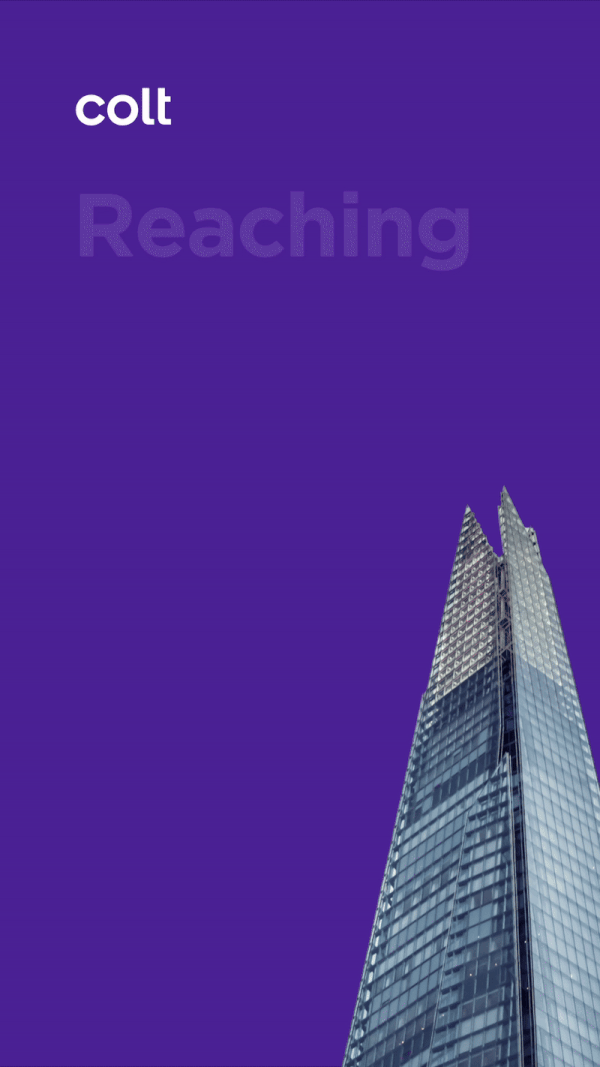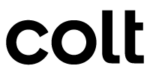Here’s a novel idea – why not stop buying computers for your employees?
That sound like madness to you. After all, isn’t it an employer’s responsibility to give people what they need to do their jobs – paper, desks, pens and, above all, PCs?
Don’t stop reading just yet.
You see, for some people the answer is yes. But for others, it’s a resounding no.
PCs are now less expensive but they’ve also become more personal – from small and lightweight to large and powerful, from brute power to energy sippers, from shiny titanium to practical plastic.
Today’s PCs are as varied as the people that use them. And people choose the one they are most comfortable with; for a growing number, their choice of laptop, phone or tablet is now a fashion statement.
It might actually make more sense to let your employees choose and use their own PCs, rather than the standard-issue grey box?
Think about it – how long do your people spend at their PCs? The answer is large chunks of their working life.
Just imagine how much more motivated and productive would they be using a device they know and love.
You’re probably already noticing that people are using their own applications in the office – think Gmail, Dropbox, Spotify and others.
There’s an opportunity to seize this growing interest in using your preferred technology choices and extend to the PCs your people use, by maybe giving everyone an allowance and letting them spend it for you.
No one is advocating complete anarchy. Make sure that people clearly understand the rules and how security is to be implemented, and you’re good to go.
It’s not often that you can make people happy and make your business more productive at the same time.
You might be reading this and thinking it’s all a pipe-dream. Or perhaps you a lone Mac user in an office full of Windows PCs and you feel your tech needs aren’t being met by whoever looks after the company IT. Especially if being able to print or save documents on the system feels like a labour of love. Or are you an IT manager gradually losing control of all the devices accessing your network?
If you’ve had experience of any of these issues, let us know your opinion.
What's your goal today?
1. Are you on the Colt IQ network?
Our network connects over 31,000 buildings worldwide powering companies such as Hitachi, Atos, Forbes, Arthur D Little, Brussels Airlines and thousands of others. Find out if you're Colt connected now.
2. Learn about digital infrastructure
We've written thousands of guides and white papers, regularly publish content on our blog and host regular events on everything from enterprise network connectivity, to cloud, digital transformation and the hybrid workforce.
3. Join our team
To learn more about joining our team of over 5000 people around the world, and to browse our current open roles visit https://careers.colt.net/.